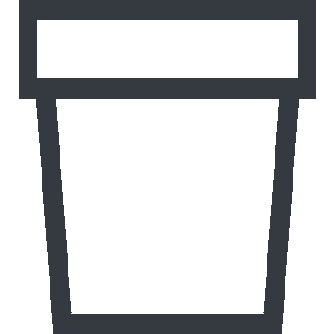FAQ
Pure smart led
No personal data will be collected, besides the e-mail address, you have created an account with. Anonymous analytics will be collected to improve our products and services. Click here to review our privacy policy and terms and conditions of using the elho app.
At this moment, integrations with smart home platforms are not developed, but this might be an option for the future.
you can reset your pure smart pot in the app and app-settings. If this does not work, you have to re-plug the pure smart pot from the socket 6 times in a row, with an interval of 3 seconds in between. This way you reset the module.
Check the table below for the technical specifications:
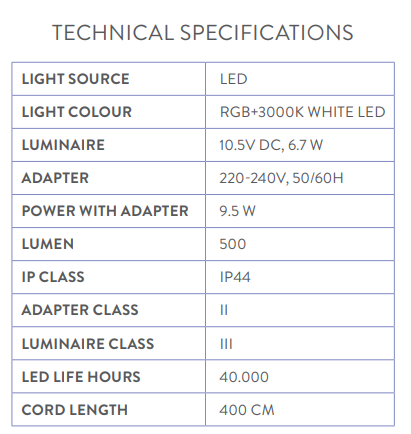
Your pure smart pot works via the elho app. You can connect the pot with your elho app on your phone. A wifi connection is set up during the proces of connecting your pure smart to your phone. After that your pure smart can connect to the internet on it's own. This means you can operate your pure smart anywhere, anytime!
The elho pure smart works via 2.4GHz wifi, which is common for most wireless devices. Please make sure you use a 2.4 GHz wifi router once connecting and make sure that your smartphone on which the elho app is running is connected to the same network. 5GHz wifi is not supported.
You will have to follow the installation steps again in order to help your pot re-connecting to the internet.
The WiFi connection might have been disabled during set-up. Turn the pot off (disconnect power) and turn it back on to retry connecting the pot. If the problem still occurs, please check if other smartphones are connected to the pot and disconnect from the pure smart network.
Try to re-search for wifi networks on your smartphone (by switching wifi off and on) and re-plug the pot. Turning your wifi off and on again might help as well. If this doesn't succeed, you can try to reset the pure smart completely.
Your pure smart purchase includes an inner pot for the plant that you want to put in the pure smart pot. We advise you to cover the edges during the placement of your inner pot. That way you make sure your new pot doesn't get dirty. The inner pot has holes in the bottem, that way excess water can leave the pot.
The pure smart pot can be placed outside or inside. If you the pot is outside you have to remove the small cap inside the pot so excess water can leave (for example during heavy rainfall) trough the drainingsystem in the pot.
Thanks to the drainage system and the waterproof LED-module you can put your pure smart pot outside without a worry.
All parts are frost-resistant, up to -20°C. You can use the pot care-free the entire year around outside.
We guarantee 10 years of warranty for the pot and its parts, and 3 years for the LED module
There is no need to be connected to your wifi network after initially setting up the connection, as long as both the pot and the app are connected to the internet, you can control your pure smart.
In the elho app, you will find a button that sends you a reset link to the e-mail address you've signed in with.
Please double-check if the pot is connected and online. We store the timers on the device so that they will always work, even if you are not at home. Once your pot is connected your timers should be visible.
It is possible to use the pure smart light from multiple smartphones. You can share your connected account with friends and family so you can all control the smart light.
Select a colour via the sliders 'colour' and 'brightness' and press the plus-icon in the 'my colours' section to save your colour. You can even include it in a timer setting to create a schedule with your favourite colour.
You can edit the name and type of your pot in the 'my smart pots' section in the app settings.
It is possible to use the pure smart with several smartphones. The account connected to the pot can be shared with friends and family so that everyone can operate the pure smart.
You can add up to 8 timers within the app to create your own schedule to match your pure smart with your mood. You can find the timer settings via the menu at the upper right of the elho app.
To be able to access all of the pure smart functionalities you need an iOS or Android smartphone, a wireless internet connection, and your favourite elho pure pot of course.
Please make sure to place the pot within range of a working wifi router (the pure smart will find wifi networks in a range of 15 meters) and follow the installation steps in the app or in the instruction video below.
The pure smart lights up your home and garden easily, directly from your smartphone. The pure smart can produce 16 million different colour tones and a great variety of white tones, from cool daylight to warm white. It can be controlled via the elho app, which can be downloaded for free.