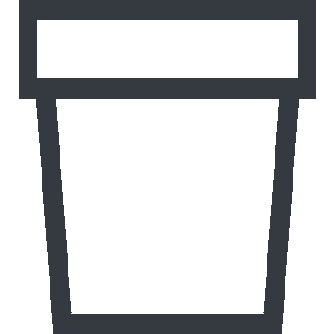FAQ
App features
There is no need to be connected to your wifi network after initially setting up the connection, as long as both the pot and the app are connected to the internet, you can control your pure smart.
In the elho app, you will find a button that sends you a reset link to the e-mail address you've signed in with.
Please double-check if the pot is connected and online. We store the timers on the device so that they will always work, even if you are not at home. Once your pot is connected your timers should be visible.
It is possible to use the pure smart light from multiple smartphones. You can share your connected account with friends and family so you can all control the smart light.
Select a colour via the sliders 'colour' and 'brightness' and press the plus-icon in the 'my colours' section to save your colour. You can even include it in a timer setting to create a schedule with your favourite colour.
You can edit the name and type of your pot in the 'my smart pots' section in the app settings.
It is possible to use the pure smart with several smartphones. The account connected to the pot can be shared with friends and family so that everyone can operate the pure smart.
You can add up to 8 timers within the app to create your own schedule to match your pure smart with your mood. You can find the timer settings via the menu at the upper right of the elho app.