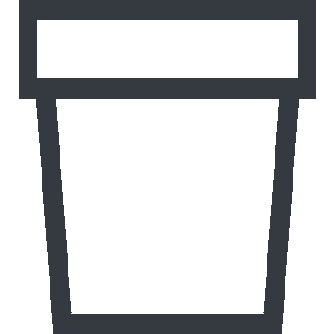FAQ
Technical questions
No personal data will be collected, besides the e-mail address, you have created an account with. Anonymous analytics will be collected to improve our products and services. Click here to review our privacy policy and terms and conditions of using the elho app.
At this moment, integrations with smart home platforms are not developed, but this might be an option for the future.
you can reset your pure smart pot in the app and app-settings. If this does not work, you have to re-plug the pure smart pot from the socket 6 times in a row, with an interval of 3 seconds in between. This way you reset the module.
Check the table below for the technical specifications:
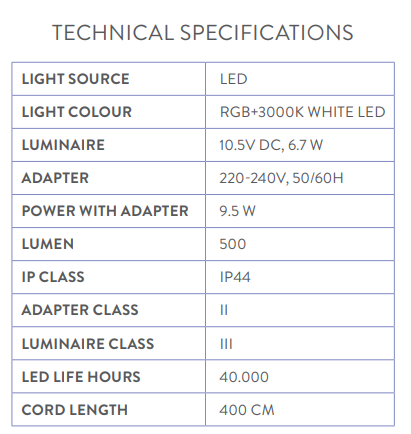
Your pure smart pot works via the elho app. You can connect the pot with your elho app on your phone. A wifi connection is set up during the proces of connecting your pure smart to your phone. After that your pure smart can connect to the internet on it's own. This means you can operate your pure smart anywhere, anytime!
The elho pure smart works via 2.4GHz wifi, which is common for most wireless devices. Please make sure you use a 2.4 GHz wifi router once connecting and make sure that your smartphone on which the elho app is running is connected to the same network. 5GHz wifi is not supported.